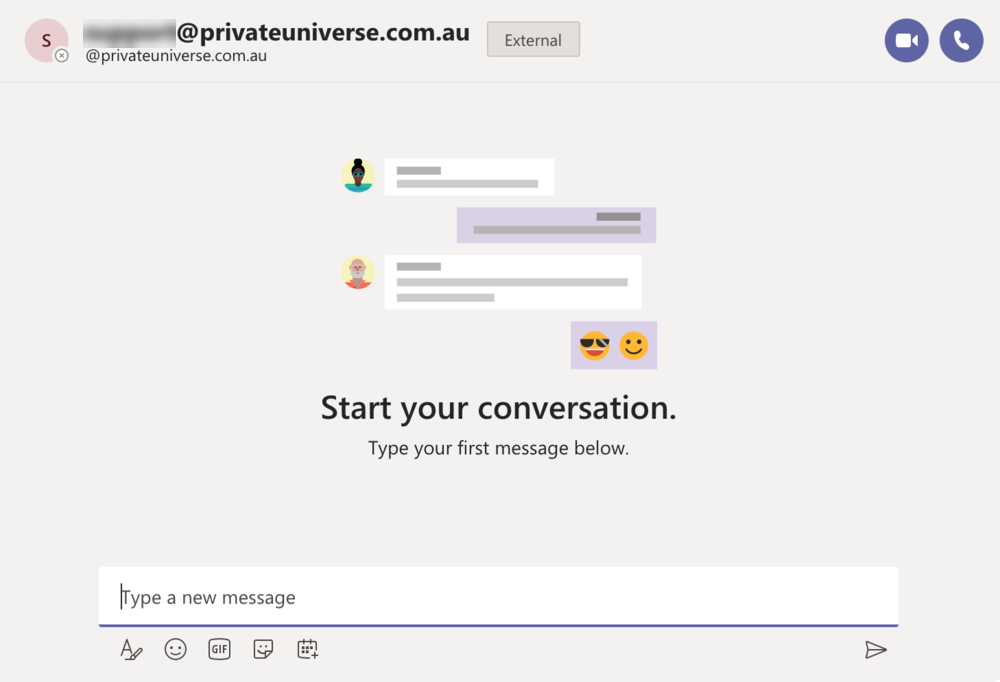External Users
This guide explains how to connect a person external to your organisation in Microsoft Teams.
You will need the person's full email address before you begin.
Starting a chat
-
Click on the 'New Chat' icon at the top, on the left of the search bar.
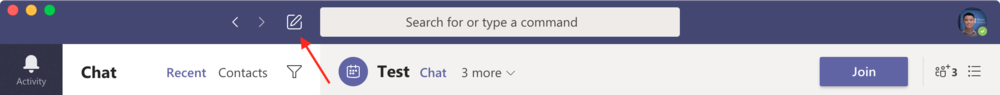
-
In the To field, type in the full email address of the person you would like to add to Teams.
-
Click on the Search <email address> externally message when it appears. This might take a second or two.
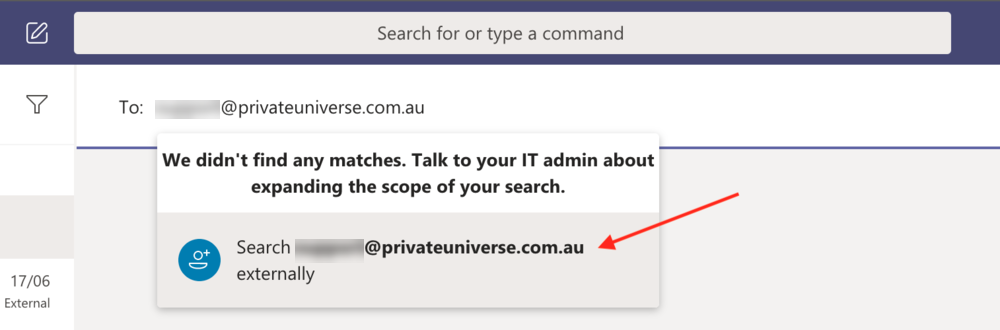
-
Select the email address when it changes to <email address> (External).
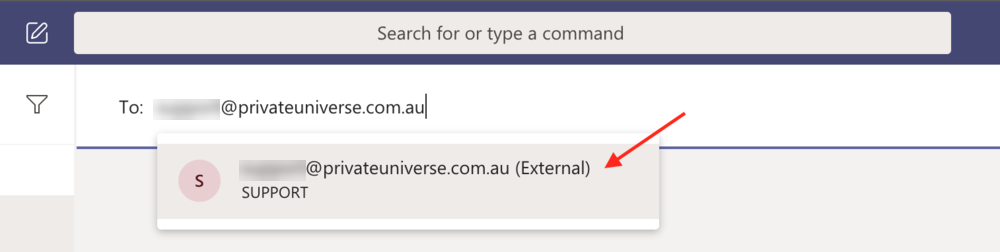
-
You may begin chatting or calling the person when the Start your conversation message appears.