Common Issues
Outlook is the primary mail client for Microsoft 365. This article details frequently asked questions, common problems, and other useful information.
Performance Issues
Shared mailboxes are often the cause of performance issues with Outlook.
Symptoms
- Outlook freezing often
- Slow performance
- Delayed mail delivery
- Missing emails
Solution #1
Downloading shared mailboxes is a common cause of these problems. The solution is to simply turn off the Download Shared Mailbox setting in Outlook.
-
Click File at the top left of Outlook.
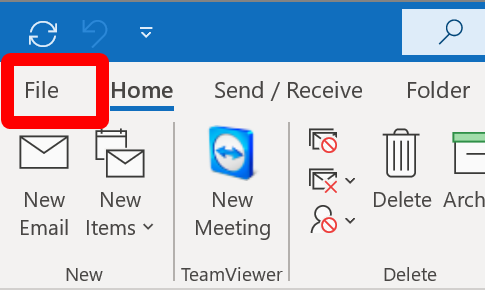
-
Click Account Settings and Account Settings again.
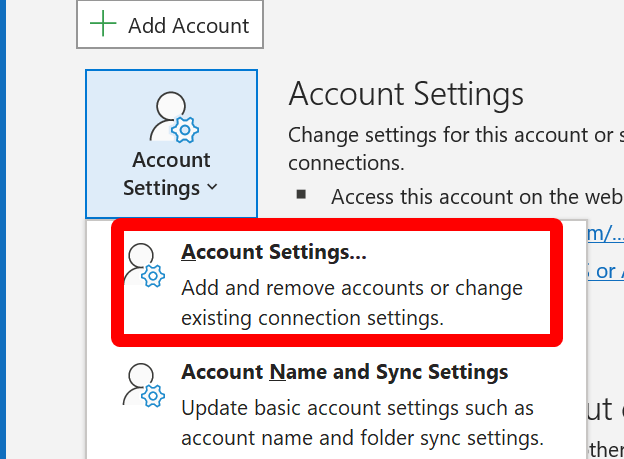
-
Click Change
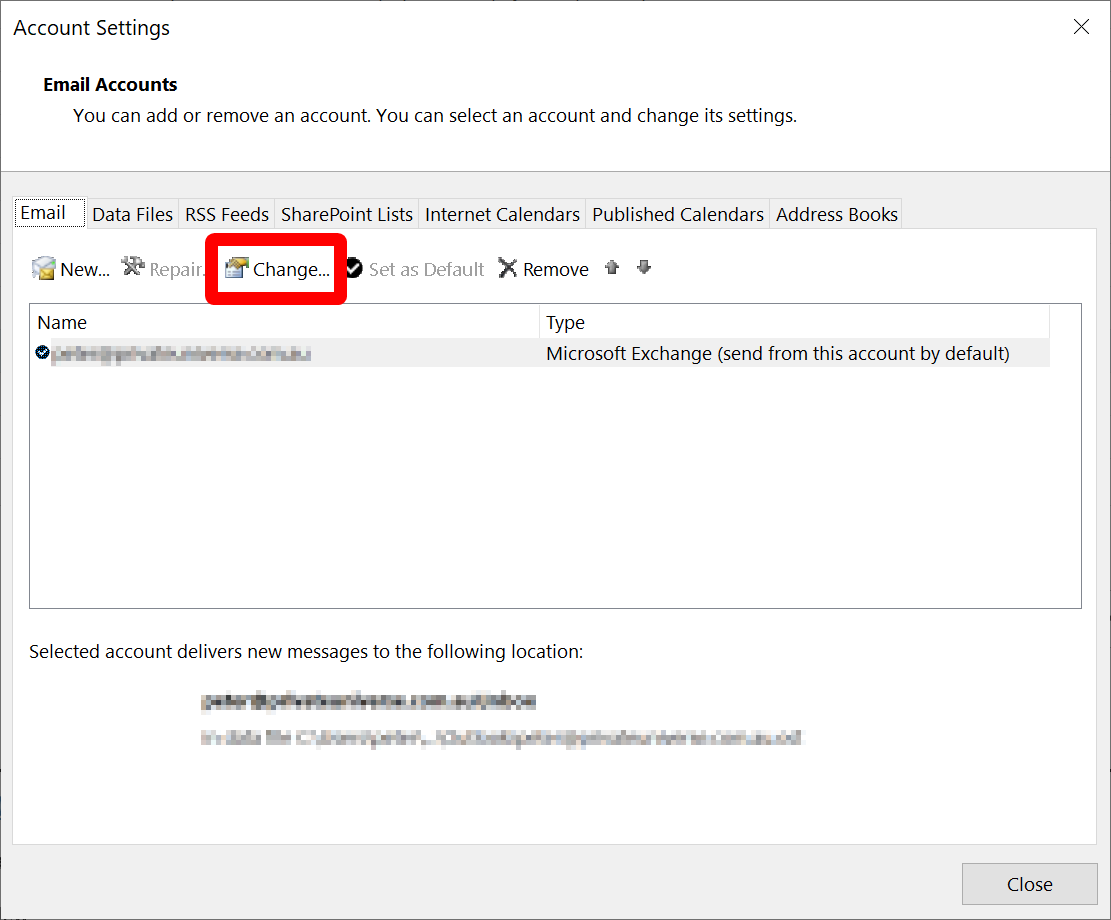
-
Click More Settings
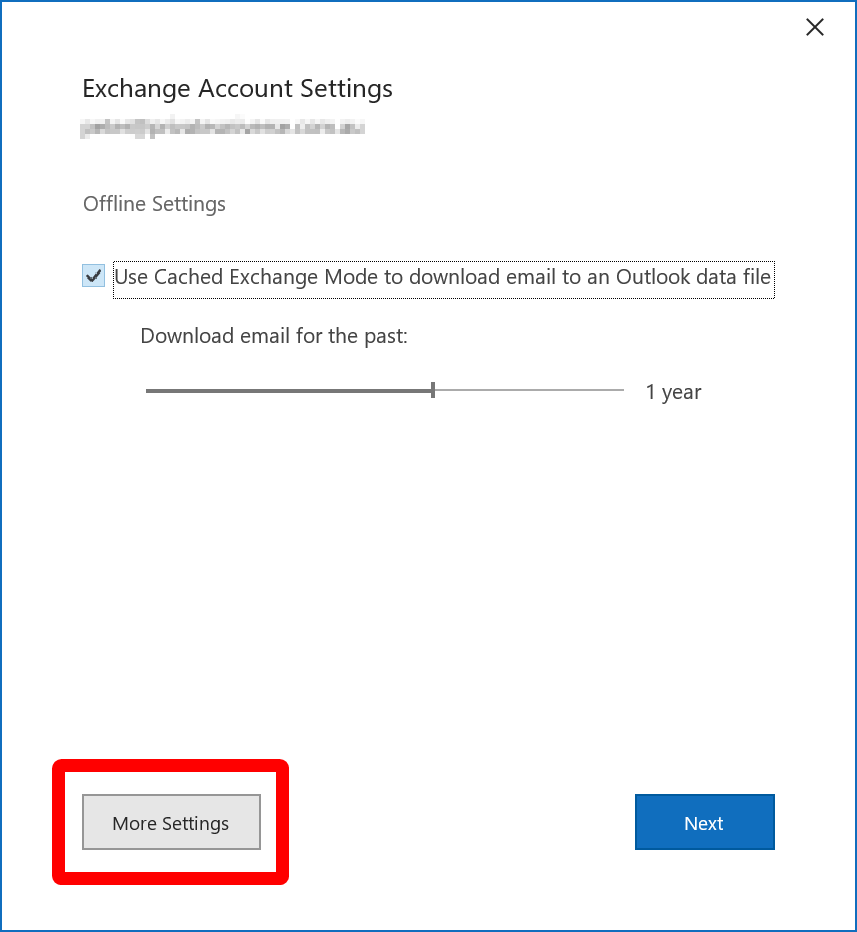
-
Navigate to the Advanced tab and uncheck Download shared folders
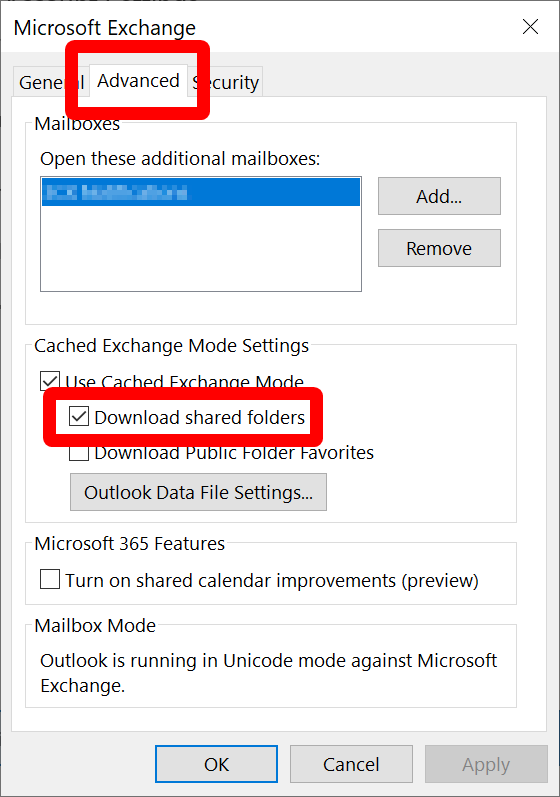
-
Finish up by clicking OK, followed by Next, Done and Close
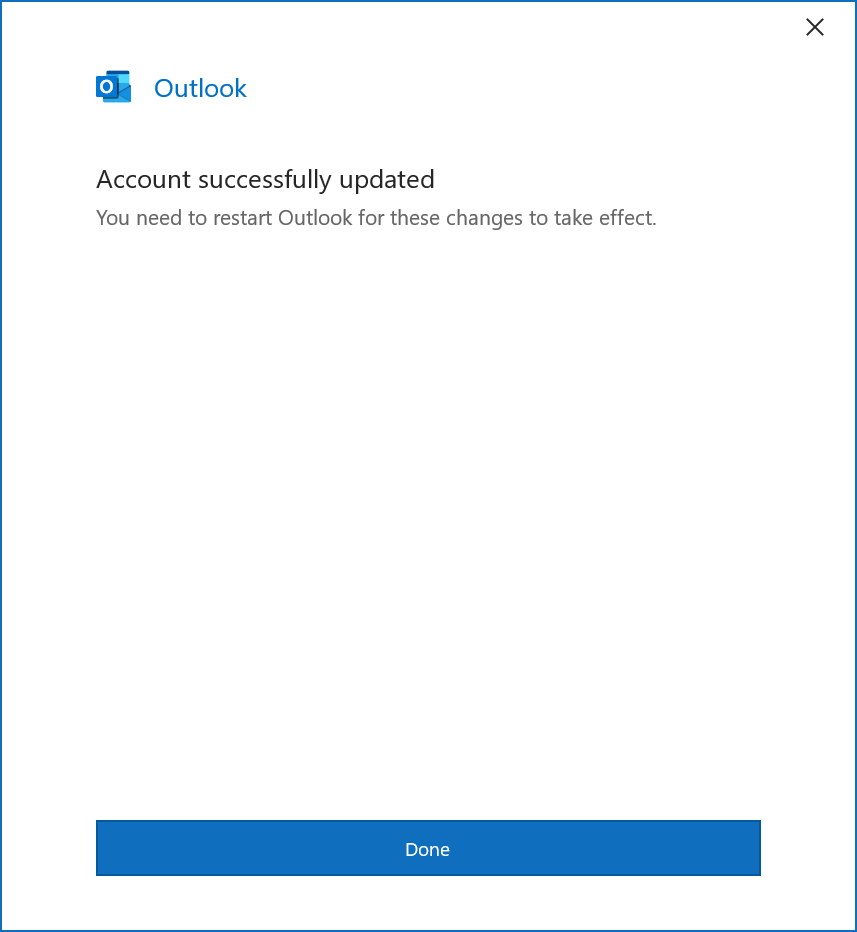
-
Restart Outlook
Missing Shared Mailboxes
If you have permission to view a shared mailboxes, it should appear in your Outlook automatically. Please talk to your IT administrator if a shared mailbox is missing that you should have access to.